National Pension sysyem (NPS) Subscribers ||25% of Partial Withdrawal Step by step process || Reset Password || Login and more details....
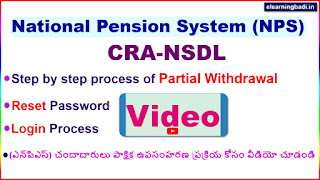
National Pension System (NPS) Subscribers follow these steps to easy login in to your NPS account. Reset Password and Easy to submit your 25% of Partial Login your NPS account Process: Open any Browser and type www.cra-nsdl.com and search Than choose first CRA NSDL Ofter you will redirected to LOGIN Window Here you Enter your '12 Digit' PRAN Account Number Enter your Password you already created. If you are Not Create / Forgot password. Follow Reset Password process below Enter Captcha and Click on Submit Here you entered all the information like Usre ID & Password is correct you will redirect to login page, other than your Details are incorrect. Reset Password Process: Here you click on Reset Password Than you will go to Option choose page Here you have two Potions 1. Reset Passwords Using Secret Question 2. Instant Set / Reset Password Here am Preferred to you Second Option is the Best. Ofetr you Chose Second Option you w...












































%20Posts%20here.jpg)












